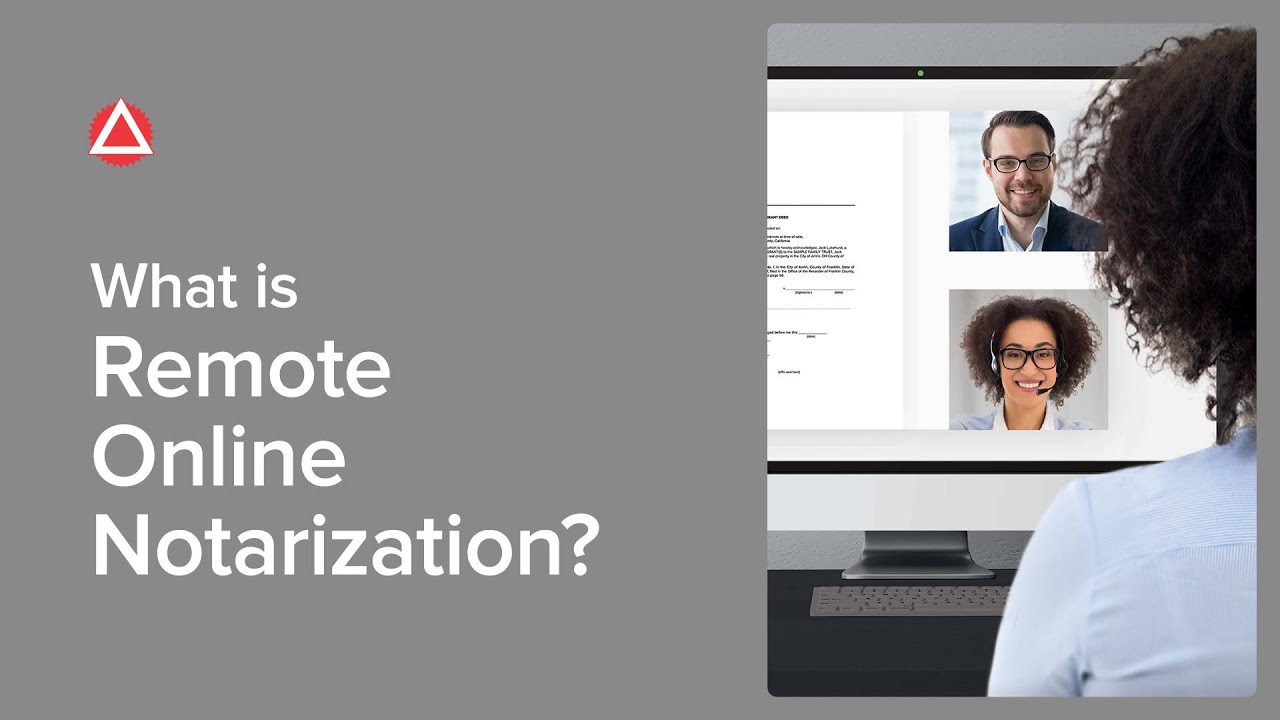We bring the solution to you!
ABOUT REMOTE NOTARIZATION
“Each and every Notary Public plays a crucial role in combating identity theft. They serve as our front line of defense and the public is safer because of the job they do"
Kenneth Lee Salazar
Price List
$25
1 Notary Seal
You will be charged a base rate of $25 for a session that requires 1 Notary Seal and Signature
$8
Additional Seals
You will be charged $8 for each additional seal and signature needed.
$5
Additional Signers
You will be charged $5 for each additional signer. This is when there are several signers who need to sign your document that needs to be notarized.

The Process
Remote Notarization Preparation Checklist:
-
Review all documents, and ensure the information is correct, and there are no blank spaces. All portions must be filled out. If there is an area that is not relevant, add N/A.
-
Be sure to have all unsigned documents ready to be uploaded in either Word or PDF format.
-
All signers must be ready to upload a clear photo of their unexpired state issued ID, Driver's License, or Passport.
-
Ensure you have a strong internet connection on whichever device you will be using for the virtual meeting.
-
Ensure that your virtual meeting device has a functioning camera, audio, and a method to sign a document with either a mouse, stylus, or finger.
-
Be sure that all signers are present. And, if your document requires a witness, be sure the witness is present as well. If you cannot find a witness, one can be provided for you; ask about this.
-
Be sure that all signers have the support they need to understand the document/s and the process. These meetings are open to individuals who would like to assist the signer in the process, with the consent of the signer.
-
Be ready to provide your social security number, answer knowledge based personal questions, or both. This is not done with the notary, but prior to the meeting being initiated, in a private and confidential setting through a secure automated system.
Booking & Attending Your Notary Session
-
Once you have reviewed the checklist above, and are ready to schedule your appointment, go to our Notary Session Request page and fill out the form with all pertinent information.
-
Depending on how you fill out the request form, you will be contacted via phone or email. At that time, your notary will coordinate a date and time for a session.
-
Once a session is scheduled, you will be emailed a link for your notary session.
-
Once you click the link, you will be brought to a dashboard. everything should be filled out for you. So, click next if you do not have additional documents to upload. This is if/when you have more than 4 documents to upload, as the AEP form you fill out when booking only allows up to 4 documents. Each document could be several pages long, this is merely referring to document files. (ex. you need a school form notarized and it is 3 pages long, if you scanned all three into one PDF or Word document, that would be 1 document)
-
Next, you will process your payment
-
Next, you will then upload your identifying document and answer the knowledge based authentication questions.
-
Next, you will be face to face with your notary, and will electronically sign the document/s.
-
You will then receive your finalized documents.
-
If you accidentally close out the page that allows you to download the document/s, no worries, you will receive an email with the document/s attached.
We are pleased to offer our clients the convenience and flexibility of remote notary services, making it easier than ever before to get your documents notarized.
With our notary services, you can get your documents notarized from the comfort of your own home or office, without the need to travel to a physical notary office. Our online notary service is also fully compliant with all applicable laws and regulations.